Kubernetes has revolutionized the world of container orchestration by providing a robust and efficient platform for managing and automating containerized applications. In this introductory guide, we will explore the fundamental concepts of Kubernetes and how it simplifies container orchestration. Whether you are a beginner just getting started or a seasoned professional looking to enhance your knowledge, this guide will provide you with a comprehensive understanding of Kubernetes.
What is Kubernetes and how does it simplify container orchestration?
Kubernetes, often referred to as K8s, is an open-source container orchestration platform developed by Google. It provides a scalable and reliable environment for managing containerized applications across a cluster of machines. Kubernetes simplifies container orchestration by automating various tasks, such as deployment, scaling, and load balancing, allowing developers to focus on their application logic instead of infrastructure management.
One of the key features of Kubernetes is its ability to handle the scheduling and placement of containers. It ensures that containers are distributed effectively across the cluster, taking into account resource utilization, high availability, and fault tolerance. Kubernetes also provides a self-healing mechanism by automatically restarting containers that fail or become unresponsive.
Kubernetes simplifies container orchestration through its declarative configuration approach. Instead of manually specifying every detail of the infrastructure, developers can define the desired state of their applications using YAML or JSON files. Kubernetes then continuously monitors the current state of the system and works towards achieving the desired state, making it easier to manage and scale complex applications.
A comprehensive beginner’s guide to understanding Kubernetes
To understand Kubernetes, it is essential to grasp its core components and concepts. At the heart of Kubernetes is the cluster, which consists of a master node and multiple worker nodes. The master node manages the cluster and makes decisions about scheduling, scaling, and maintaining the desired state. Worker nodes, on the other hand, are responsible for running the containers and handling the workload.
Kubernetes organizes containers into logical units called pods. A pod is a group of one or more containers that share the same network and storage resources. It represents the smallest deployable unit in Kubernetes and is designed to be ephemeral, easily scalable, and independently manageable.
To ensure high availability and fault tolerance, Kubernetes uses replication controllers or newer versions of replicasets to manage the desired number of pod replicas. These controllers handle scaling, rolling updates, and self-healing by monitoring the health of the pods and taking appropriate actions.
In addition to pods, Kubernetes provides other crucial components such as services, volumes, and namespaces that enable advanced networking, storage, and management capabilities. By understanding these components and their interactions, beginners can start building and managing applications on Kubernetes with confidence.
Kubernetes simplifies container orchestration by providing a powerful set of tools and features that automate the management and scaling of containerized applications. In this introductory guide, we have explored the basics of Kubernetes, including its core components, declarative configuration approach, and how it simplifies container orchestration. With this knowledge, you are now equipped to dive deeper into the world of Kubernetes and leverage its capabilities to streamline your application deployment and management processes.
Course Topics:
- Introduction to Kubernetes and Container Orchestration
- Core Components of a Kubernetes Cluster
- Understanding Pods: The Basic Unit of Deployment
- ReplicaSets and Controllers: Ensuring High Availability
- Kubernetes Services, Volumes, and Namespaces
Detailed Outline:
1. Introduction to Kubernetes and Container Orchestration
- What is container orchestration?
- Why Kubernetes? Its history and significance
- Kubernetes architecture: High-level overview
- How Kubernetes simplifies container orchestration
2. Core Components of a Kubernetes Cluster
- The Master Node: Responsibilities and components (API Server, etcd, Scheduler, etc.)
- Worker Nodes: Responsibilities and components (Kubelet, Container Runtime, etc.)
- Communication between Master and Worker Nodes
3. Understanding Pods: The Basic Unit of Deployment
- What is a Pod?
- How are Pods different from containers?
- Pod lifecycle: Creation, running, and termination
- Sharing resources in a Pod: Volumes and Networking
4. ReplicaSets and Controllers: Ensuring High Availability
- What are ReplicaSets and how do they differ from Replication Controllers?
- The role of ReplicaSets in scaling and updates
- Self-healing mechanisms in Kubernetes
- Controllers in Kubernetes: An overview (Job, DaemonSet, StatefulSet, etc.)
5. Kubernetes Services, Volumes, and Namespaces
- Services: ClusterIP, NodePort, and LoadBalancer
- Volumes: Persistent storage in Kubernetes
- Namespaces: Logical separation of resources
- Best practices for using these components
1. Introduction to Kubernetes and Container Orchestration
What is Container Orchestration?
Container orchestration is the automated arrangement, coordination, and management of software containers. Containers encapsulate an application and its dependencies, making it easier to move across different computing environments. While containers make deploying applications easier, managing multiple containers at scale becomes a complex task. That’s where container orchestration steps in. It takes care of the deployment, scaling, and networking of containers, allowing you to manage containers in an efficient manner.
Key Points:
- Automated management of containerized applications
- Facilitates scaling, load balancing, and network configurations
- Centralizes container management tasks, reducing manual intervention
Why Kubernetes? Its History and Significance
Kubernetes, commonly abbreviated as K8s, originated at Google, building upon a decade and a half of experience running production workloads. It was designed to solve the complex problems of deployment, scaling, and management that came with the containerization boom. Kubernetes has since become the go-to orchestration platform, enjoying widespread adoption and community support.
Key Points:
- Developed by Google, now maintained by the Cloud Native Computing Foundation (CNCF)
- Rich feature set for managing diverse workloads
- Strong community support and constant feature updates
Kubernetes Architecture: A High-Level Overview
The architecture of Kubernetes is divided into the Control Plane and the Data Plane. The Control Plane, primarily residing on the master node, consists of components like the API Server, Scheduler, and etcd database. These components work together to manage the overall state of the cluster. The Data Plane consists of Worker Nodes that run the actual containers.
Key Points:
- Control Plane: Manages cluster state and configuration data
- Data Plane: Runs containers, managed by the Control Plane
- Master and Worker Nodes: Physical or virtual machines that host these components
How Kubernetes Simplifies Container Orchestration
Kubernetes takes a declarative approach to configuration, allowing you to specify the desired state for your applications in a YAML or JSON file. Once this configuration is supplied to Kubernetes, it works to make the actual state of the cluster match the desired state. This includes tasks like starting or stopping containers, scaling the number of replicas, and more. It automates manual processes, making the system more reliable and easier to manage.
Key Points:
- Declarative configuration: Define the desired state, and let Kubernetes handle the rest
- Self-healing capabilities: Automatically replaces or reschedules failed containers
- Load balancing and scaling: Distributes traffic and adjusts the number of container instances as needed
2. Core Components of a Kubernetes Cluster
The Master Node: Responsibilities and Components (API Server, etcd, Scheduler, etc.)
The Master Node is the control center of a Kubernetes cluster. It is responsible for the overall management of the cluster and makes all global decisions, such as scheduling and scaling.
- API Server: This is the entry point for all REST commands used to control the cluster. It processes the API requests and updates the corresponding objects in etcd.
- etcd: This is a distributed key-value store that holds all the cluster data. It is used for data synchronization and storing the configuration data for the cluster.
- Scheduler: This component is responsible for distributing workloads. When you create a new Pod, the Scheduler decides which Worker Node the Pod should run on, taking into consideration resource availability and constraints.
Key Points:
- Master Node as the brain of the cluster
- API Server as the gateway for cluster interaction
- etcd for configuration and state data
- Scheduler for workload placement
Worker Nodes: Responsibilities and Components (Kubelet, Container Runtime, etc.)
Worker Nodes are the machines where your containers and workloads actually run. They communicate with the Master Node and execute the tasks as instructed.
- Kubelet: This is an agent that runs on each Worker Node and communicates with the Master Node. It ensures that containers are running as expected in a Pod.
- Container Runtime: This is the underlying software that is used to run containers. The most common example is Docker, although Kubernetes also supports other runtimes like containerd.
Key Points:
- Worker Nodes as the executors of the cluster
- Kubelet for node-level operations
- Container Runtime for running the actual containers
Communication between Master and Worker Nodes
The Master Node and Worker Nodes communicate through the Kubernetes API, which is exposed by the API Server on the Master Node. Kubelets on Worker Nodes register themselves with the API Server and continuously send status updates. The Master Node uses these updates to make scheduling decisions and to monitor the overall health of the cluster.
Key Points:
- API as the communication medium
- Kubelet-to-API Server for status updates
- Master Node decisions based on node statuses
3. Understanding Pods: The Basic Unit of Deployment
What is a Pod?
A Pod is the smallest deployable unit in a Kubernetes cluster and serves as a wrapper for one or more containers. Think of it as a single instance of your application, which may consist of multiple interconnected containers.
Key Points:
- Smallest deployable unit in Kubernetes
- Can host one or more containers
- Containers in the same Pod share network and storage resources
How are Pods Different from Containers?
While containers are the building blocks of modern application development, Pods provide the environment where these containers run. In Kubernetes, you don’t manage containers directly; you manage them through Pods. Containers in the same Pod are more tightly coupled than standalone containers.
Key Points:
- Containers are managed through Pods in Kubernetes
- Containers in the same Pod are tightly coupled
- Containers share the same network IP, port space, and storage, which is different from standalone containers
Pod Lifecycle: Creation, Running, and Termination
Pods go through various lifecycle phases—Pending, Running, Succeeded, Failed, Unknown. They are initially created in the ‘Pending’ state. Once all the containers are up and running, the Pod’s status changes to ‘Running’. Pods remain in this state until they are terminated or until they complete their task.
Key Points:
- Different phases of a Pod’s lifecycle
- ‘Pending’ to ‘Running’ transition
- Termination and cleanup
Sharing Resources in a Pod: Volumes and Networking
Containers within the same Pod share storage and network resources.
- Volumes: Kubernetes Volumes enable data to survive container restarts, and they can be shared among multiple containers within the same Pod.
- Networking: All containers in a Pod share a single IP address, DNS name, and port space. This makes inter-container communication seamless and straightforward.
Key Points:
- Shared storage through Volumes
- Single IP address and port space for all containers in a Pod
- Simplifies communication and data sharing between containers
4. ReplicaSets and Controllers: Ensuring High Availability
What are ReplicaSets and How Do They Differ from Replication Controllers?
ReplicaSets and Replication Controllers are both designed to maintain a stable set of replica Pods running at any given time. However, ReplicaSets are more flexible and have largely replaced Replication Controllers in modern Kubernetes setups.
- ReplicaSets: Allow more expressive pod selectors and are better suited for use cases like rolling updates.
- Replication Controllers: Older and less flexible, these were the original form of state management for Kubernetes.
Key Points:
- ReplicaSets are an evolution of Replication Controllers
- More flexible pod selection criteria in ReplicaSets
- Replication Controllers are considered legacy but still supported
The Role of ReplicaSets in Scaling and Updates
ReplicaSets are critical for scaling applications horizontally. You can easily change the number of Pod replicas by updating the ReplicaSet configuration. They also play a vital role during rolling updates, ensuring that a certain number of old and new versions of your application are running simultaneously to achieve zero-downtime deployments.
Key Points:
- Facilitates horizontal scaling
- Enables zero-downtime deployments through rolling updates
- Manages the desired number of pod instances
Self-Healing Mechanisms in Kubernetes
Kubernetes has built-in self-healing capabilities. If a Pod or even an entire Node fails, the ReplicaSet ensures that the cluster is brought back to the desired state by replacing the failed Pods automatically.
Key Points:
- Automatic replacement of failed Pods
- Maintains the desired number of Pod instances
- Increases the system’s fault tolerance and resilience
Controllers in Kubernetes: An Overview (Job, DaemonSet, StatefulSet, etc.)
Kubernetes offers various controllers for different use-cases:
- Job: For one-off tasks that need to run to completion.
- DaemonSet: Ensures that each Node runs a copy of a specific Pod.
- StatefulSet: For stateful applications, like databases, that require a stable network identifier and persistent storage.
Key Points:
- Various controllers for different application needs
- Job for batch processing
- DaemonSet for node-level tasks
- StatefulSet for stateful applications
5. Kubernetes Services, Volumes, and Namespaces
Services: ClusterIP, NodePort, and LoadBalancer
Kubernetes Services are an abstraction layer that define a logical set of Pods and enable external traffic exposure, load balancing, and service discovery.
- ClusterIP: Exposes the service on an internal IP in the cluster, making it reachable only within the cluster.
- NodePort: Exposes the service on each Node’s IP at a static port, making it reachable externally.
- LoadBalancer: Exposes the service externally using a cloud provider’s load balancer.
Key Points:
- Different types of services for various accessibility needs
- ClusterIP for internal communication
- NodePort and LoadBalancer for external exposure
Volumes: Persistent Storage in Kubernetes
In Kubernetes, a Volume is a directory accessible to all containers in a Pod. Unlike a Docker volume, a Kubernetes Volume is not limited to storage but can also be a network share or even RAM.
- Persistent Volumes (PV): Provides storage resources in a cluster, independent of any individual Pod’s lifecycle.
- Persistent Volume Claims (PVC): Allows a user to request specific sizes and access modes for storage, like a “ticket” to use storage resources.
Key Points:
- Different types of Volumes for various storage needs
- PV and PVC for managing persistent storage
Namespaces: Logical Separation of Resources
Namespaces are a way to divide cluster resources between multiple users or projects. They provide a scope for names and can be used to allocate resources and set policies.
Key Points:
- Logical separation of cluster resources
- Useful for multi-tenant environments
- Allows for resource allocation and access control
Best Practices for Using These Components
- Always choose the right type of Service based on your application’s needs.
- Use Persistent Volumes and Persistent Volume Claims for stateful applications.
- Utilize Namespaces for better resource management, especially in multi-tenant environments.
Key Points:
- Picking appropriate Service types
- Managing stateful apps with Persistent Volumes
- Effective resource allocation with Namespaces
This wraps up our comprehensive look into the fifth and final topic, “Kubernetes Services, Volumes, and Namespaces.” This section aims to give you a full understanding of how Kubernetes handles networking, storage, and resource isolation, along with best practices for using these components effectively.
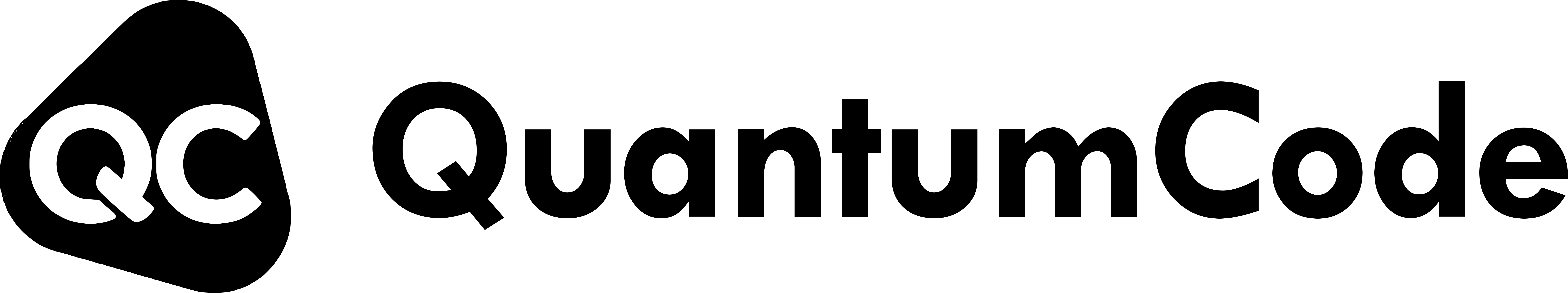
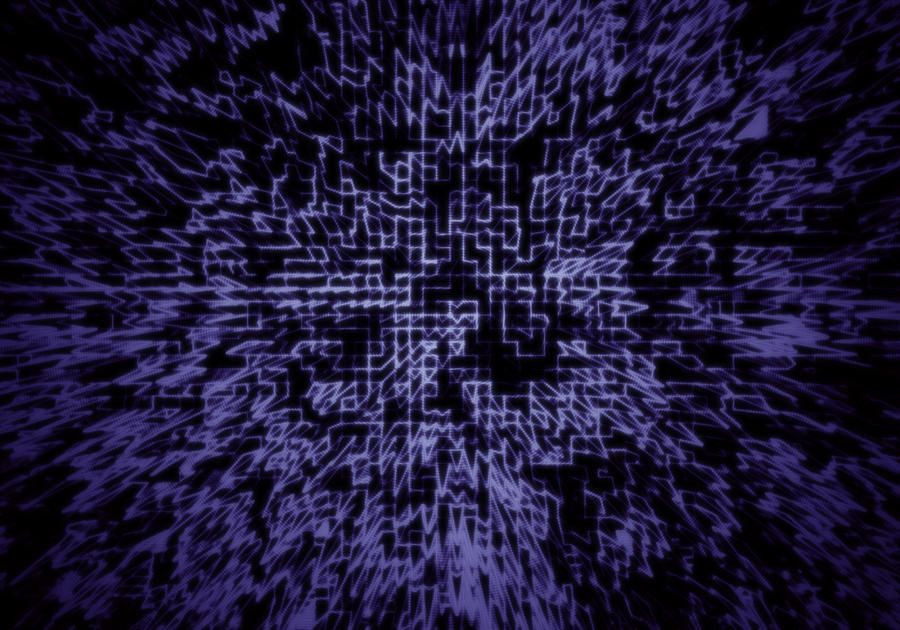
Add Comment